CREATE A NEW ENVIRONMENT VARIABLE A Titanfall 2 multiplayer compatibility bug with 10-11 generation Intel processors is a confirmed cause for the “Contacting Respawn servers” error. However, players with PCs that have incompatible Intel processors can still address the Titanfall 2 “Contacting Respawn servers” by creating a new environment variable. Try creating a new environment variable, as follows.
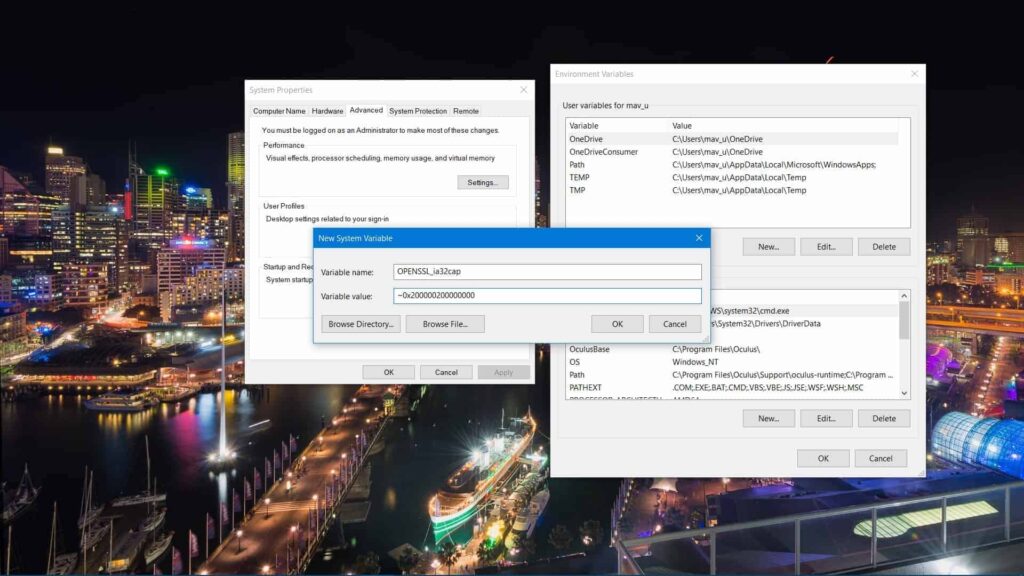
CREATE A NEW ENVIRONMENT VARIABLE
A Titanfall 2 multiplayer compatibility bug with 10-11 generation Intel processors is a confirmed cause for the “Contacting Respawn servers” error. However, players with PCs that have incompatible Intel processors can still address the Titanfall 2 “Contacting Respawn servers” by creating a new environment variable. Try creating a new environment variable, as follows.
- Activate the Windows file finder by clicking its search box or button on the taskbar.
- Enter the keyword edit the system environment variables into the search tool.
- Select the Edit the system environment variables search result.
- Click Edit Variables on the Advanced tab.
- The Environment Variable window
- Press the New button for System variables.
- Input OPENSSL_ia32cap into the Variable name box.
- Next, enter ~0x200000200000000 into the Variable value box.
- The New System Variable window
- Click OK in the New System Variable and the Environment Variables window.
- Restart your PC after creating the new system variable.

Comments