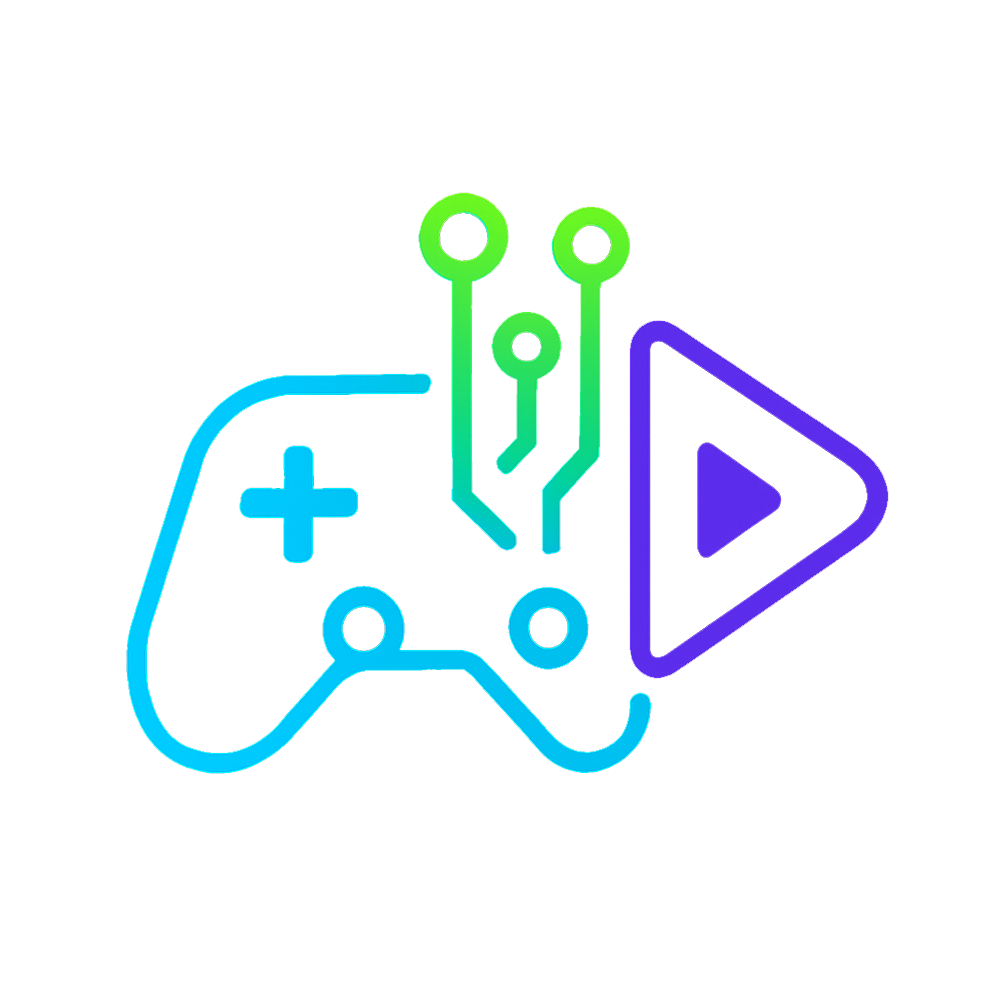Want to give your mix a little extra bite in Schedule 1? Good news—you can create Toxic-infused products in just a few steps. All it takes is a trip to the Gas Mart and a dash of… gasoline. Seriously.
🛒 Step 1: Grab Some Gasoline
📍 Head to the Gas Mart (the actual gas station on your map).
🛍️ Inside, purchase Gasoline—you can buy a single unit or stock up.
➡️ Each unit of gasoline lets you craft one batch of Toxic product, so plan based on how chaotic you want your operation to be.
🧪 Step 2: Mix It Up
🏠 Back at your base—whether it’s a bungalow, trap house, or your custom HQ:
- Go to your Mixer Station
- Add Gasoline
- Toss in any product you want to modify
- Hit Mix
⏱️ Five seconds later, you’ll have a fresh new batch infused with the Toxic effect.
☠️ What Does Toxic Do?
The Toxic effect adds a unique kick to your product:
- Some customers love it
- Others might hate it
- It’s great for niche demand, high-risk orders, or if you’re leaning into a chaotic business model
It won’t go unnoticed, and in certain areas, that edge could mean more sales—or more heat.
🔥 Final Take: Fuel the Funk
If you want your product to scream “do not inhale” while flying off the shelves, Toxic is the flavor you’re after. Just grab some gas, hit the mixer, and let the fumes work their magic.
💡 Pro Tip: Don’t question the chemistry. Don’t sniff the merch. Just sell it and disappear into the night.