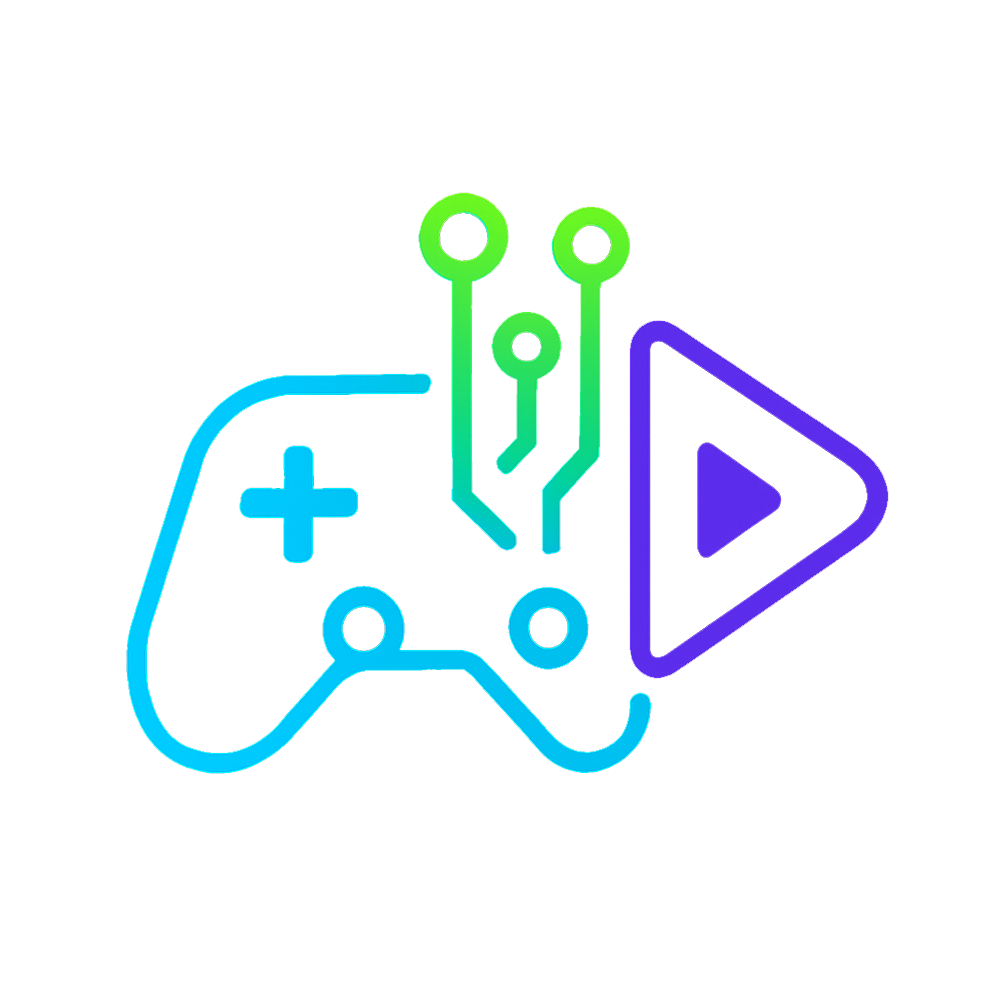In today’s digital world, turning your Facebook page into a source of income is more achievable than ever. Whether you’re a content creator, a business owner, or just someone sharing engaging posts, Facebook offers multiple monetization options that can help you earn real money from your audience.
However, monetizing a Facebook page isn’t as simple as flipping a switch. You need to meet certain requirements, go through a setup process, and stay compliant with Facebook’s policies. In this guide, I’ll walk you through everything you need to know about how to apply for Facebook page monetization — step-by-step!
1. Understand Facebook Monetization Requirements
Before you dive in, you need to make sure your page meets Facebook’s eligibility standards. Facebook is pretty strict about who can monetize because they want to maintain quality across the platform.
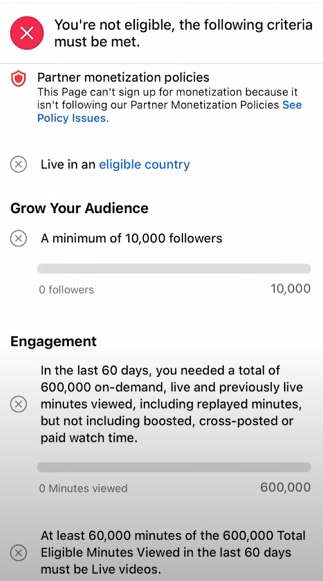
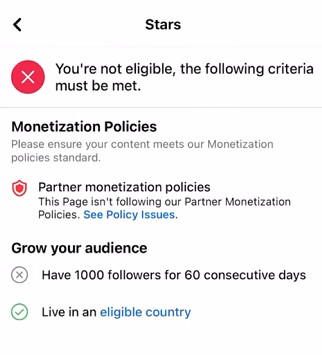
Here’s what you usually need:
- 10,000 Page Followers
- 600,000 total minutes of video views in the last 60 days
- 5 active video uploads (must be at least 3 minutes long)
👉 You can easily check your page’s status by visiting the Meta Monetization Manager. It will show if you’re eligible or tell you what’s missing.
Pro Tip: Even if you don’t qualify today, keep posting regularly and engaging your audience! Growth can happen faster than you think.
2. Set Up Your Payout Account
Once you meet the requirements, it’s time to set up how you’ll get paid. Facebook needs your financial information before they start sending you any earnings.
Here’s what you’ll need:
- A bank account (for direct deposit)
- Valid tax information
- Your personal identification (like a driver’s license or passport)
You can find this option inside Meta Monetization Manager → Payout Settings.
Important: Make sure all the information matches your legal name and banking details to avoid payment issues later.
3. Choose The Right Monetization Tools
Facebook offers different ways to make money, depending on what kind of content you create:
- In-Stream Ads: Short ads that play before, during, or after your videos.
- Fan Subscriptions: Fans can pay a monthly fee for exclusive content or perks.
- Stars: Fans buy virtual stars and send them during live videos — you earn money for each star.
- Bonus Programs: Facebook sometimes offers bonuses for creating specific types of content (like Reels).
You can pick one or several tools based on your page’s niche and content style.
Tip: In-Stream Ads are perfect for video creators, while Subscriptions work great if you have a loyal, engaged community.
4. Submit Your Page For Review
After setting everything up, Facebook may automatically approve you — but sometimes, you’ll need to submit your page for manual review.
This process involves:
- Reviewing your content
- Making sure your page complies with Facebook’s Community Standards and Monetization Policies
It may take a few days to hear back. Be patient — and double-check that all your content is original and advertiser-friendly!
5. Keep Following The Rules
Getting approved is exciting, but staying monetized is even more important. Facebook monitors pages continuously. Violations can lead to:
- Loss of monetization rights
- Reduced reach
- Page restrictions or bans
Stay updated on Facebook’s evolving policies, especially regarding copyright, misleading content, and community guidelines.
Final Thoughts
Monetizing your Facebook page can turn your passion into a powerful income stream. With consistency, creativity, and a little strategy, you can build a thriving page that not only grows an audience but also generates real revenue.
Take it one step at a time, keep your community engaged, and always stay true to your content — the money will follow!