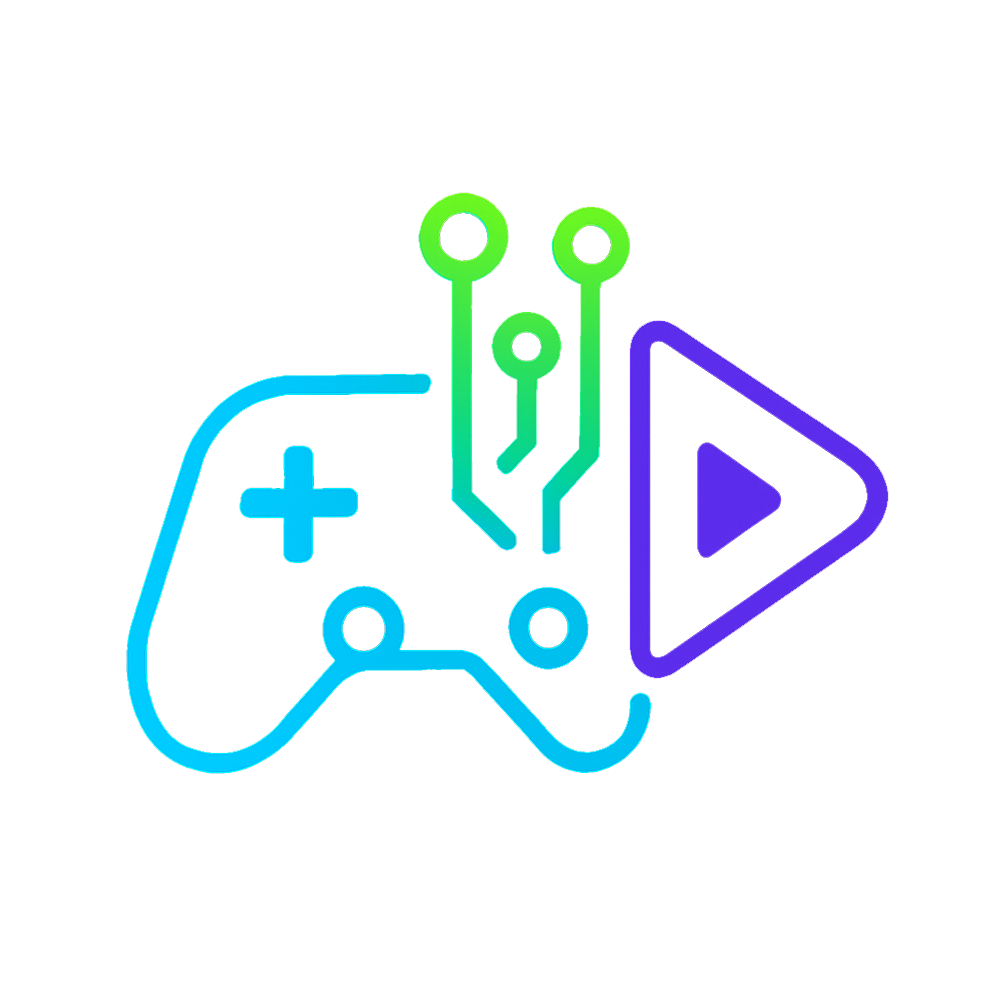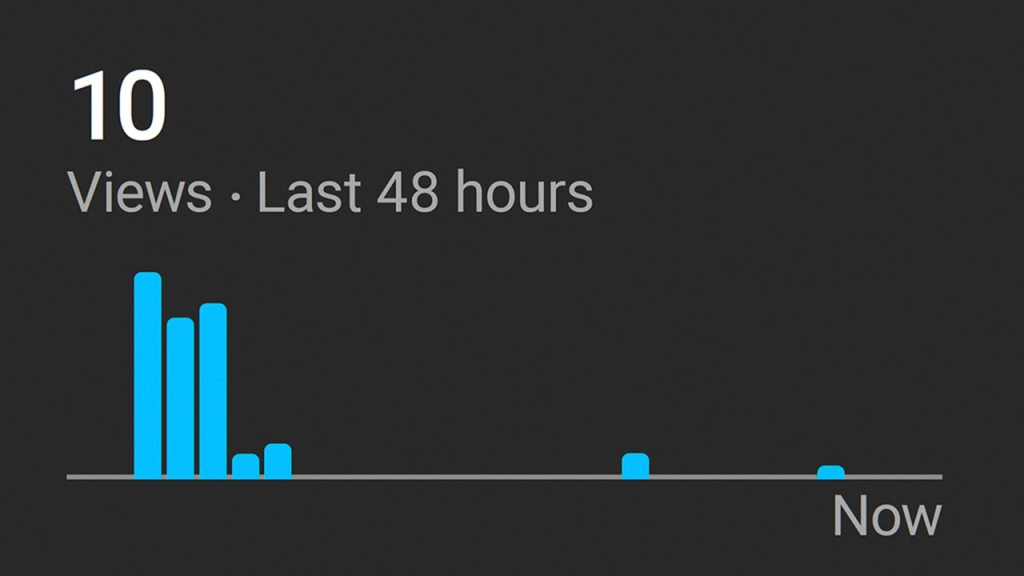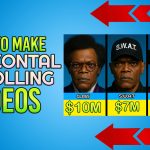If you’re a small YouTuber stuck at 0 views, this tip will flip everything.
Most creators miss these hidden settings, and they’re exactly what YouTube uses to figure out who should see your videos. 👀
💥 Brutal truth?
When your channel is new, YouTube doesn’t know what your content is or who to show it to.
So your videos? They get buried.
📢 But here’s the fix—straight from YouTube itself:
You need metadata—titles, descriptions, and hidden settings most people never touch.
🛠️ Do this first: Channel Keywords
- Go to YouTube Studio → Settings → Channel
- In the “Keywords” section, add broad and niche search phrases.
🔑 Example:- Instead of just “fitness,” try “how to lose weight fast” or “home workout routines.”
- These keywords teach the algorithm who you are.
BONUS: Use TubeBuddy to spy on top creators’ channel keywords.
🛠️ Do this second: Upload Defaults – Descriptions
- In the same Settings menu, click Upload Defaults
- Write a short channel description.
🎯 Who you help, what you cover, why they should watch. - Every new video will include this automatically—just add your custom message above it.
🛠️ Do this third: Upload Defaults – Tags
- Add 2–5 default tags that describe your entire channel.
🔁 They’ll auto-add to every video—no extra work.
🧠 Pro tip: Use a combo of broad + long-tail tags for max reach.
📡 These 3 settings are like a GPS for YouTube.
They guide the algorithm to send your content to the right viewers—so you stop getting 0 views and start building real momentum.
🔥 Now that your setup’s done, it’s time to boost your watch time—which is KEY to getting monetized.