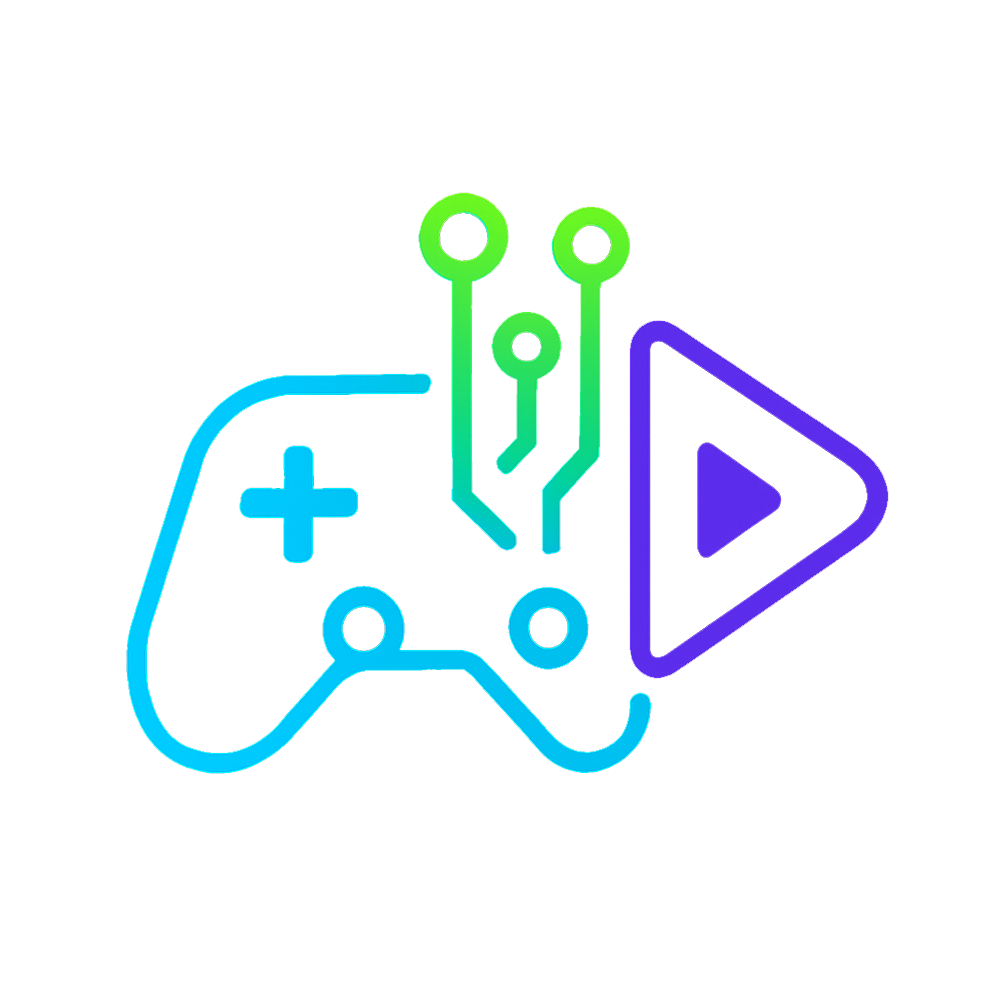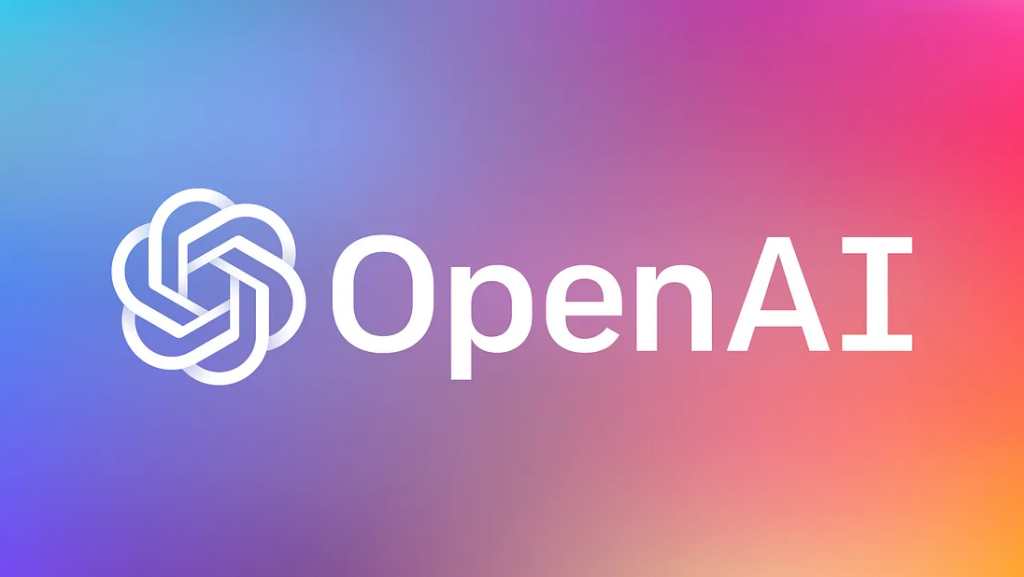OpenAI is the company behind powerful tools like ChatGPT, DALL·E, and Codex. These AI models can help you write content, generate images, write code, build chatbots, and even power apps.
Here’s a simple step-by-step breakdown on how to use OpenAI’s tools for different needs.
🔹 Step 1: Create an OpenAI Account
Go to openai.com and click Sign Up.
You can use your email address or sign in with Google or Microsoft.
Once your account is verified, you can access tools like ChatGPT and DALL·E directly from your dashboard.
🔹 Step 2: Use ChatGPT (for Conversations, Content, and More)
Visit chat.openai.com to use ChatGPT.
Type a question, prompt, or task like:
- “Write a blog post about travel tips”
- “Explain quantum physics in simple terms”
- “Create a business name for a coffee shop”
ChatGPT will respond instantly with human-like text. You can continue the conversation, ask follow-up questions, or request edits.
🔹 Step 3: Use DALL·E (for AI-Generated Images)
Inside your OpenAI dashboard or ChatGPT Plus interface, choose DALL·E to generate images from text prompts.
Example:
Type “A futuristic city skyline at sunset, in anime style” and DALL·E will create it for you.
You can even upload your own images and edit them using AI (if supported in your plan).
🔹 Step 4: Use OpenAI for Code – With Codex or ChatGPT
Need help writing code? You can:
- Ask ChatGPT to generate scripts, debug errors, or explain code
- Use OpenAI’s API with tools like Codex for integrating AI into apps
Example:
Type “Write a Python script to scrape news headlines” and it will provide working code.
🔹 Step 5: Use the OpenAI API (for Developers)
To build custom tools, chatbots, or automations:
- Go to platform.openai.com
- Click “API Keys” to generate your personal access key
- Use the documentation to integrate OpenAI into your app or website
Popular uses:
- Customer support chatbots
- AI writing assistants
- Language translation tools
- Custom productivity bots
💼 Plans and Pricing
- Free Plan – Limited access to GPT-3.5 and basic image generation
- ChatGPT Plus ($20/month) – Access to GPT-4, faster responses, better features
- Enterprise API – Scalable tools for businesses and developers
🧠 What Can You Use OpenAI For?
- Writing blogs, ads, emails, and social posts
- Creating original images and logos
- Writing and debugging code
- Translating languages or summarizing documents
- Brainstorming business ideas
- Building AI-powered apps