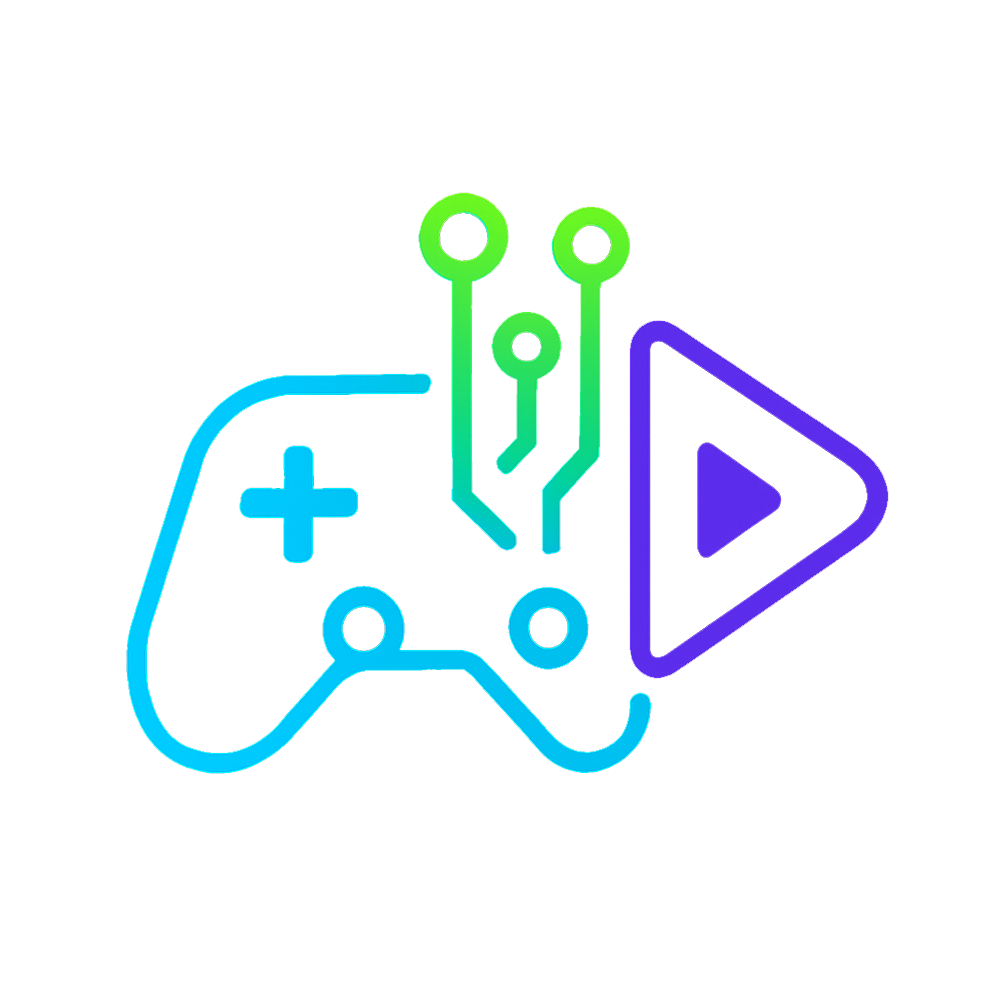The Arc Raiders Server Slam is officially live, and you can jump in today—but there’s a small catch depending on your platform. Here’s a full step-by-step breakdown so you don’t waste time hunting for the download.
🕹️ How to Download Arc Raiders on PC
Steam
If you search Arc Raiders on Steam, you might notice the Server Slam isn’t available to download yet. That’s because it’s still rolling out in waves.
- If you previously played the technical test, check your Steam Library — the playtest should already be listed and ready to install.
- For everyone else, expect it to appear on the Steam Store within the next few hours, so keep refreshing.
Epic Games Store (Available Now!)
If you don’t want to wait, here’s how to jump in immediately:
- Download and open the Epic Games Launcher (if you don’t already have it).
- Use the search bar to look up “Arc Raiders”.
- Click on “Arc Raiders Server Slam”.
- Select “Add to Library”, then head to your Library tab.
- Hit Download, and once the ~15GB install finishes, you’re ready to play!
🎮 Console Players (PS5 & Xbox Series X|S)
The Server Slam is also rolling out on PlayStation 5 and Xbox Series X|S. It may take a few more hours for it to appear in regional stores, so check back periodically.
🎁 What You’ll Get
Participating in the Server Slam earns you the exclusive “Server Slammer” backpack cosmetic when Arc Raiders officially launches on October 30, 2025.
⚙️ Pro Tip:
Keep an eye out for optimization guides—performance tweaks can make a big difference once you’re in-game.
The Server Slam runs until October 19, so jump in early, team up, and help stress-test the servers before the full release!