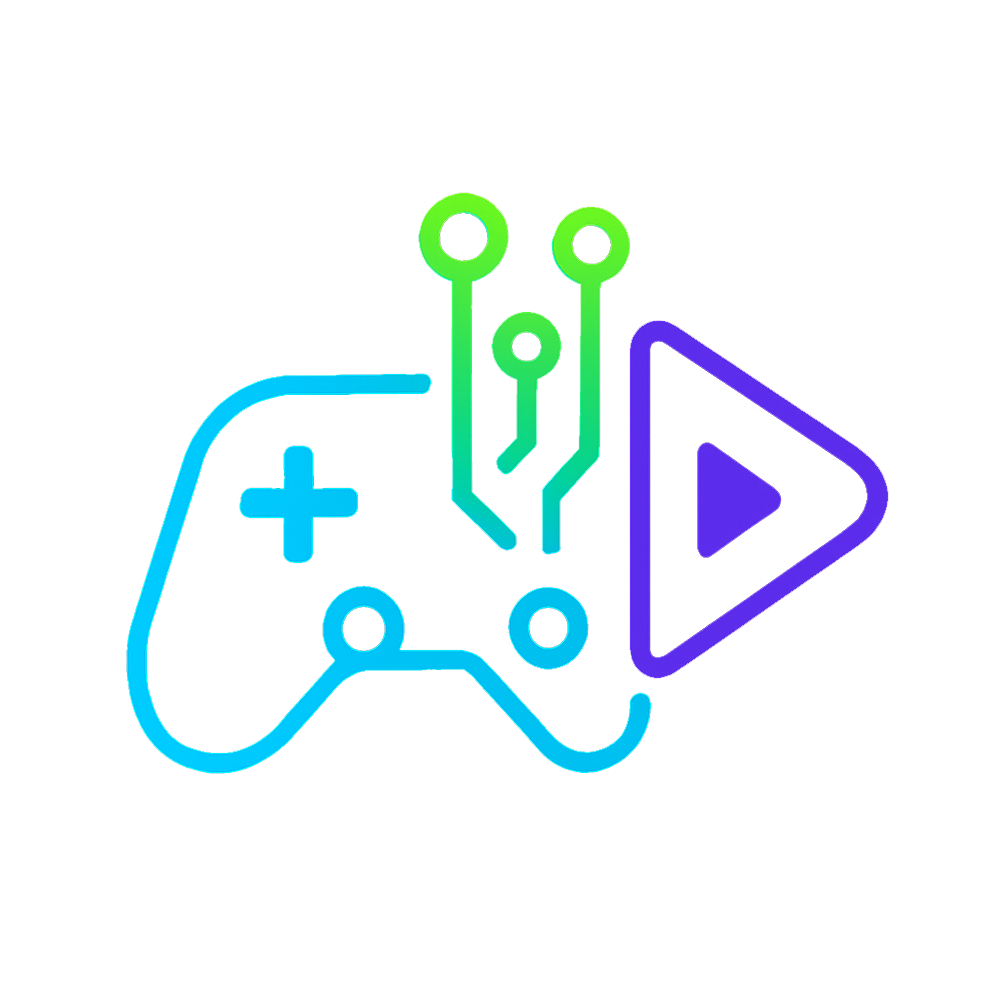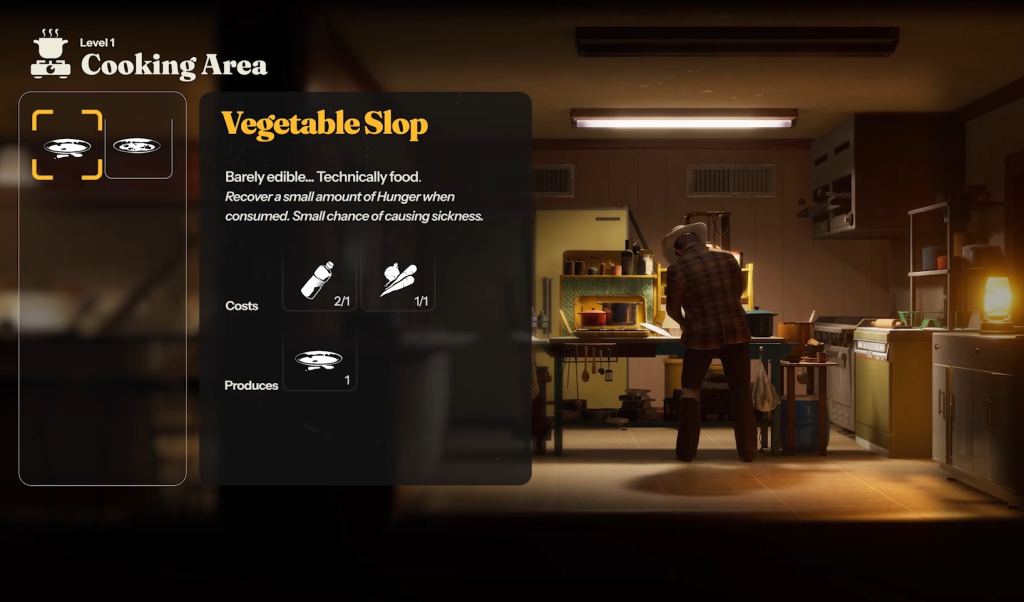Cooking? Easy. Eating? Weirdly tricky. If you’ve got food in your bag but can’t figure out how to actually chow down, you’re not alone. A ton of players miss this step at first — here’s how to fix that real quick:
🥪 How to Eat Food
- Open your inventory manually
- Keyboard: Press
Tab - Controller: Use the inventory button (usually mapped to a shoulder or menu button)
- Keyboard: Press
- Find your food item
- Click on it (or select with your controller)
- Choose the ‘Eat’ option
- That’s it — no mini-game, no auto-eating when hungry. Just click and chomp. 🍗
💡 Pro Tip: Unlock Better Cooking Later
If you rescue the right survivor later in the game, they can:
- Cook 2 portions of food 🍲
- Using just 1 ingredient + 1 water 💧
Total game-changer for managing supplies. So keep that in mind when you get the chance!
It’s a bit clunky (especially for controller users), but once you get the rhythm down, you’ll be fueling up like a pro. 😤🔥