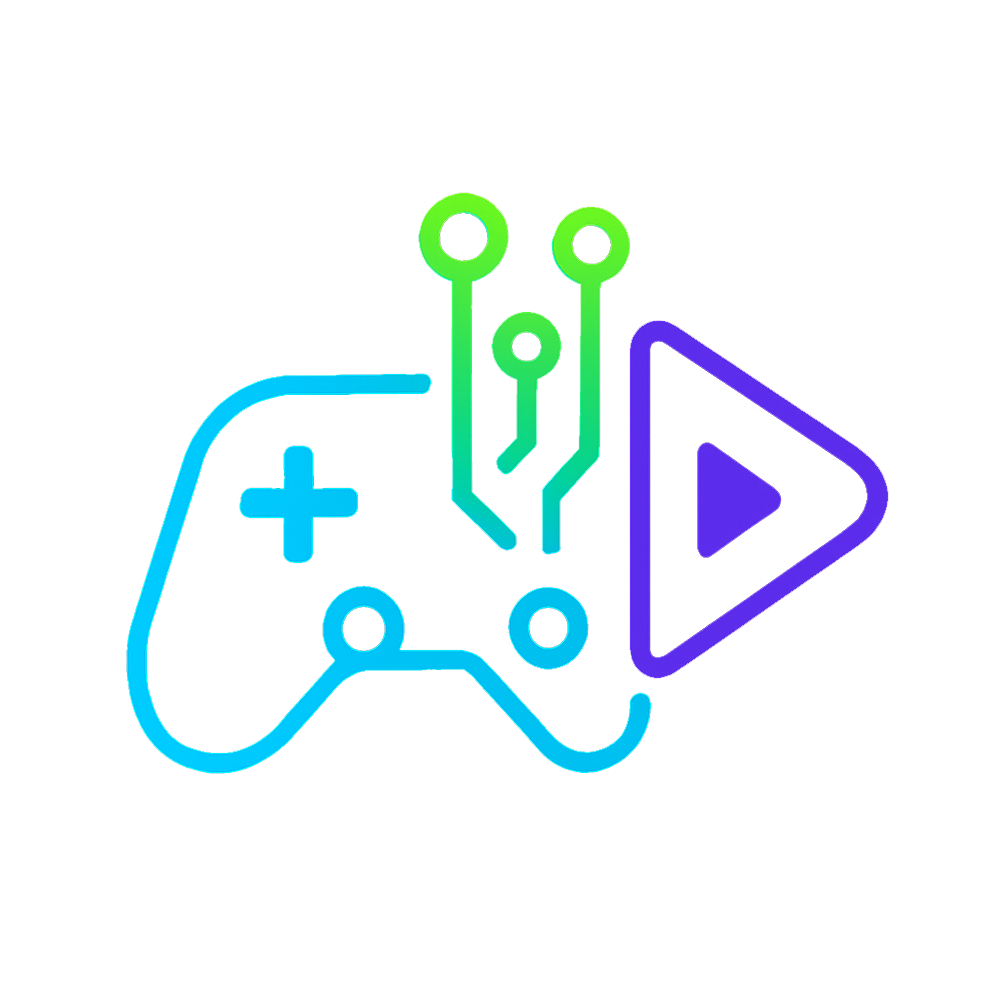How to Use CapCut Pro Features for Free (No Watermark or Subscription!)
👋 If you’re using the free version of CapCut, here’s how to unlock premium features — completely free, no tricks, no watermark, and no subscription.
🔧 Step 1: Use Pro Features as Usual
Start editing your project just like normal.
Add any Pro titles, Pro transitions, or Pro music that you want.
In my example, I’ve added:
- A Pro title template
- A Pro transition
- And a Pro soundtrack
Don’t worry — you can use as many pro elements as you want.
🎞 Step 2: Create a Compound Clip
Once you’ve finished your edits and you’re ready to export:
- Select all clips in your timeline
- Right-click on any clip
- Click Create Compound Clip
Now you’ll see all your clips merged into one.
⚙️ Step 3: Pre-Process the Compound Clip
Right-click the compound clip you just created.
Then select Pre-process Compound Clip.
✅ CapCut will now generate an intermediate video.
This is basically your final video with all Pro features applied — but without exporting or triggering any Pro paywall.
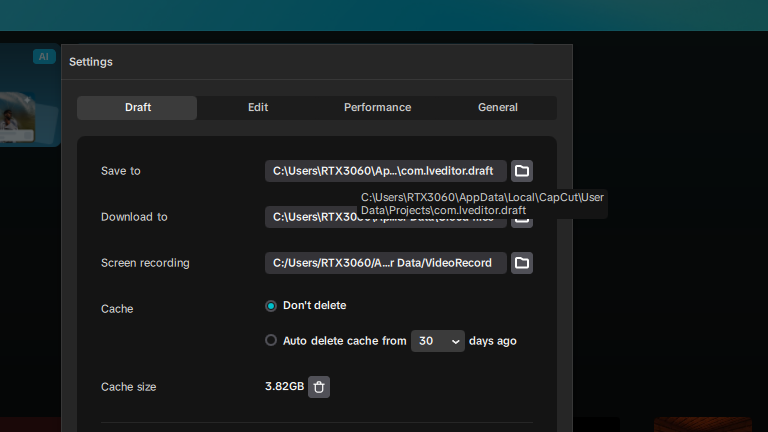
📁 Step 4: Find the Hidden Output File
To locate the processed video file:
- Go to the CapCut homepage
- Open Settings
- Under Draft, click “Save to Folder”
- In the folder window that opens, click on the address bar and copy the full path
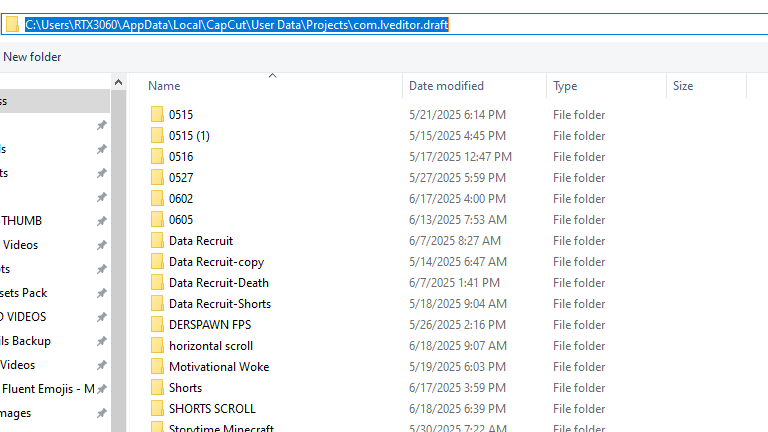
Now open your File Explorer:
- Paste that path in the address bar
- Press Enter
- Open your project folder (for example, mine is called “SummerStrike”)
- Inside, go to
Resources → Combination
🎉 You’ll find a .MP4 video file — this is your pre-processed, Pro-feature-filled video!
🎥 Step 5: Use or Reuse the Final Video
This video contains all the Pro features you used — with no watermark and no Pro warning.
You can:
- Use it directly if you’re done editing
- Or copy it to another folder and reuse it in other projects
For example, I just copied this clip into my SummerStrike project, deleted the original compound clip, and replaced it with the pre-processed version.
Now when I export the project — there’s no Pro pop-up asking me to pay or subscribe.
✅ And that’s it!
You just unlocked CapCut Pro features for free — using a built-in trick with compound clips and pre-processing.