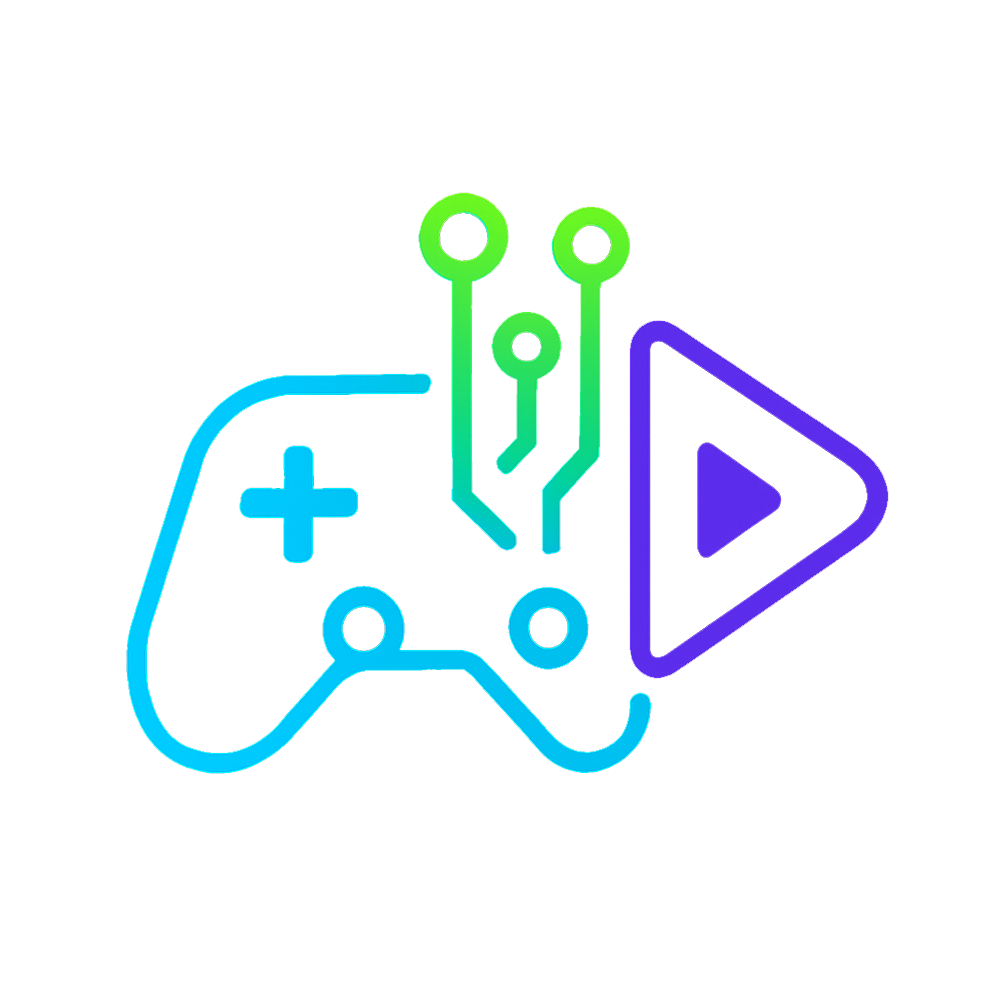OpenAI’s Sora is a cutting-edge AI tool that transforms text prompts into realistic, high-quality videos. Whether you’re a content creator, marketer, educator, or simply exploring AI-generated media, Sora offers an intuitive platform to bring your ideas to life. Here’s a comprehensive guide to help you get started:
🚀 What Is Sora?
Sora is OpenAI’s text-to-video generation model. By inputting a descriptive prompt, Sora can produce short video clips that align with your narrative, style, and vision. It’s designed for ease of use, requiring no prior video editing experience.
🧾 Step-by-Step: How to Use Sora
1. Accessing Sora
- Visit: openai.com/sora
- Sign In: Use your OpenAI account credentials.
- Subscription Plans:
- ChatGPT Plus: $20/month – Generate up to 50 videos at 720p resolution.
- ChatGPT Pro: $200/month – Generate up to 500 videos at 1080p resolution, with additional features like faster generation and watermark-free downloads.
2. Crafting Your Prompt

Input a detailed description of the video you envision. For example:
“A serene sunset over a mountain range with birds flying across the sky.”
The more specific your prompt, the better Sora can tailor the video to your expectations.
3. Customizing Video Settings
Before generating the video, you can adjust:
- Resolution: 480p, 720p, or 1080p (depending on your subscription).
- Aspect Ratio: Widescreen, square, or vertical.
- Style Presets: Choose from various artistic styles like “Film Noir,” “Cardboard & Papercraft,” or “Archival” to set the video’s tone.
4. Generating and Reviewing
- Generate: Click the “Generate” button to create your video.
- Preview: Once rendered, preview the video to ensure it meets your expectations.
- Download: Save the video to your device. Pro users have the option to download videos without watermarks.
🌍 Availability
Sora is accessible to users in the U.S. and select other countries. Availability may vary based on regional regulations and OpenAI’s rollout plans.
📚 Additional Resources
For a visual walkthrough, consider watching the following tutorial: